Sprites
Right-click on a Sprite to open the context menu.
![]()
Sprite actions
The context menu offers various tools to manage your Sprite, you can for example change its Layer to display it behind or in front of the Grid. Let's dive into some of these functions.
Add turn
Adds this Sprite as an element of the initiative tracker, refer to the dedicated guide for more details.
Control and Vision
Defines which player(s) can control the position of the Sprite. Vision defines this Sprite as the source of vision for players when the Fog of War is activated for the Board.
Create Token
Turning a Sprite into a Token allows you to synchronize attributes across multiple boards, that way: you don't have to define which player can control the Sprite every time you place it onto a Board.
To get started: select "Create token" from the context menu.
Once created, the Token is avaiable through the Tokens panel, from there: Tokens can be dropped on Boards just like regular Assets, with the difference that any changes made to its synchronized attributes will be reflected to all other instances of that Token.
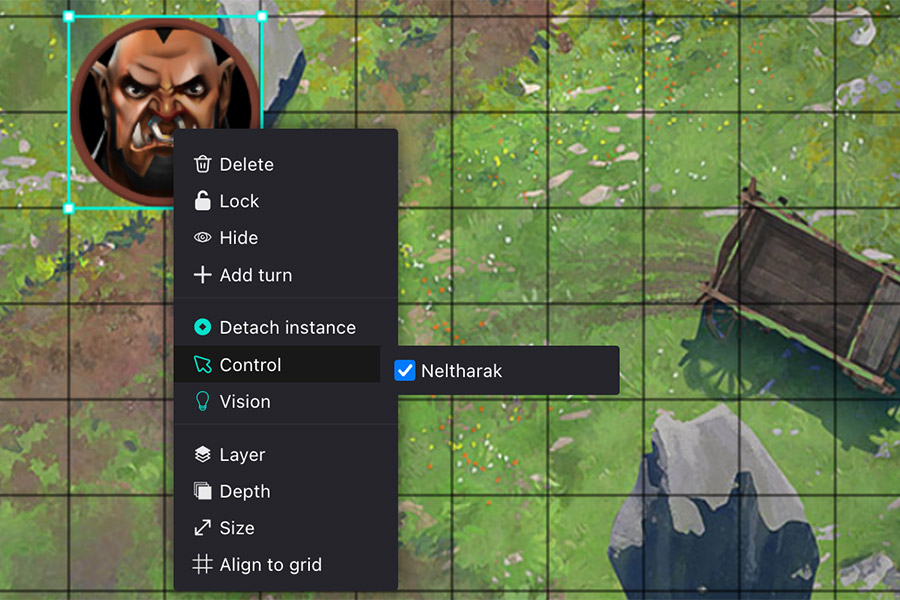
The synchronized attributes are displayed with a blue icon. It is possible to detach an instance, turning the Token back into a regular Sprite.