Boards
Boards represents a scene of your game, create as many boards are you need for each areas you want your players to visit.
Each Board has its own grid that can be managed through the Grid tool, the Grid usage is detailled below.
Managing boards
Open the Board tool by clicking on it in the toolbelt or pressing the B shortcut. Press Escape to close it.
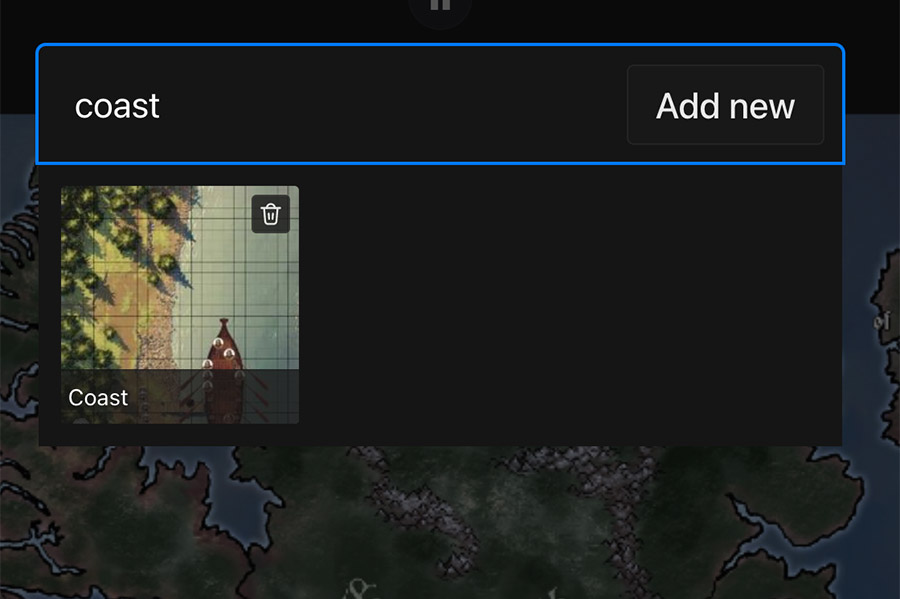
Use the input to filter through your boards, you can also press Shift + ⏎ to quickly create a new Board with the name inputed.
Switch to a Board by clicking on it, rename it by clicking on its name then ⏎ to confirm the new name, or Escape to cancel.
Grid settings
Open up the Grid tool from the Toolbelt (shortcut G), here you'll be able to toggle the Grid display and snapping.
Here you can also set the unit per cell value and the unit to use for the Ruler tool.