Dynamic Lighting
The Dynamic Lighting, or Fog of War, is a great way to limit your player's vision and add some dramatic reveals to your games.
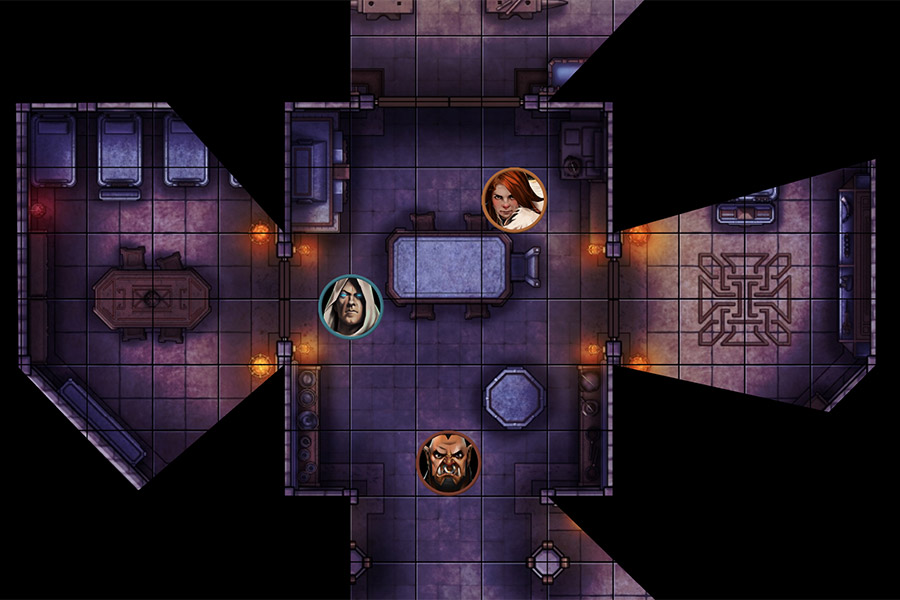
Credits: Tom Cartos
Enabling the Fog of War
Press F to display the Fog of War panel, once opened, tick Enable Fog of War to enable it on the Board. The players' vision will now be restricted and they will only see darkness until you designate a Sprite to use as source of Vision for each of the players.
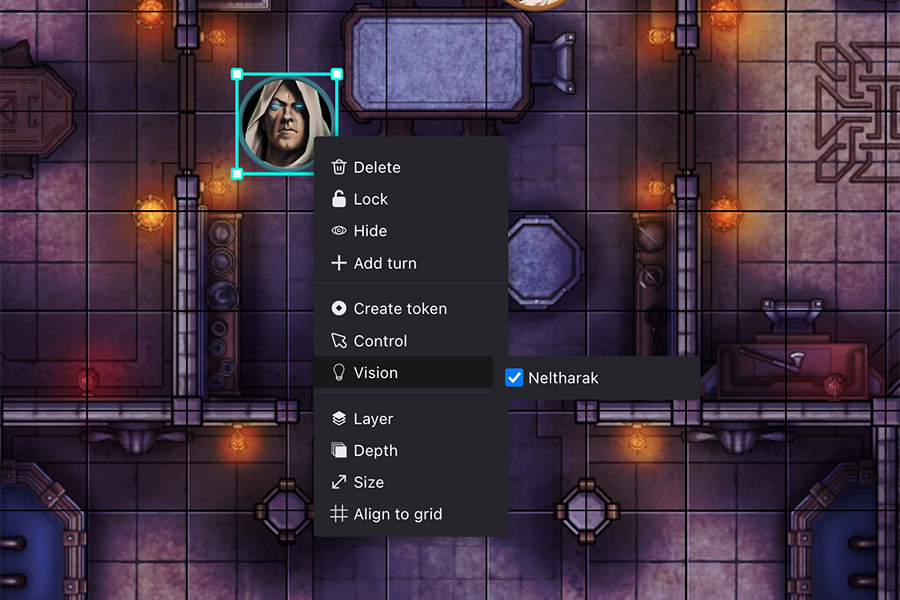
The Fog of War currently supports only one source of light for each players on a given Board, make sure only one source of Vision is present on a given Board for a player for predictable behavior.
Limit the field of view
When the Fog of War panel is opened, you can switch between 2 cursor modes: create and select. Create allows you to draw segments that will act as walls, limiting the player's vision.
Tip: Hold the Shift key to snap the segments to the grid.
Be aware: a large amount of segments can lead to degraded performance.
Remove a segment
Use the selection mode (S) and click on a segment to select it, you can then right-click on it to remove it or use the shortcut Backspace.